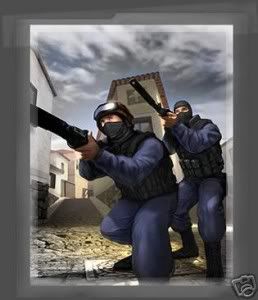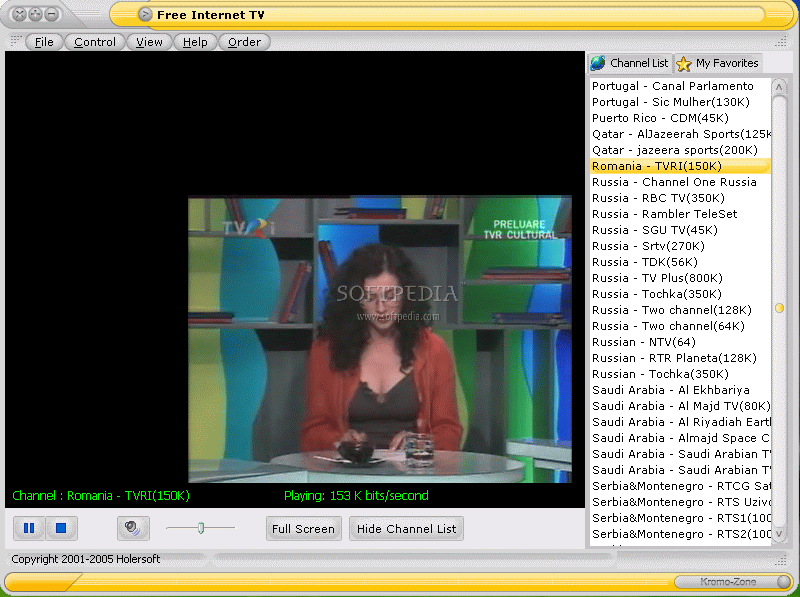Yogasawah is proudly powered by Blogger.
Designed by Nyolong Dari Didats Triadi
Program Winrar
 Friday, October 13, 2006
Friday, October 13, 2006 
Kelebihan utama dari winrar adalah kemampuan untuk membagi file menjadi beberapa bagian. File kompres sendiri adalah file yang dimampatkan ukurannya sehingga menjadi lebih kecil. File tersebut bisa diakses lagi jika dikembangkan/dikembalikan ke ukuran semula. Tujuan dari pemampatan tersebut adalah berkaitan dengan penghematan space media penyimpanan dan transfer file.Untuk keterangan selengkapnya bisa diambil dari KOMPUTERAKTIF
Download : Winrar 3.61
Password : n/a
Download : Winrar 3.61
Password : n/a
Tutorial RAPIDSHARE : Bagaimana Men-download dari Rapidshare
Rapidshare adalah salah satu situs berbagi file secara gratis di internet yang sangat terkenal. Anda bisa meng-upload (menempatkan) file yang ingin di-share ke teman-teman di Rapidshare dan teman-teman Anda bisa men-download file tersebut dari Rapidshare.
Tutorial ini akan menjelaskan cara men-download dari Rapidshare, khusus nya buat orang yang belum berpengalaman men-download dari Rapidshare.
Untuk mudahnya, maka tutorial berikut akan dilengkapi dengan gambar.
1. Mulailah dengan memasukan link ke browser (terus di ENTER tentunya), kemudian gulung layar ke bagian paling bawah, pilih tombol FREE untuk memulai proses download.
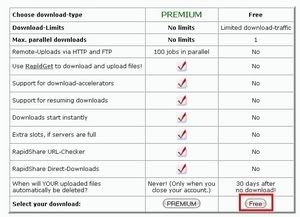 2. Pada layar yang muncul, akan ditampilkan semacam COUNTER untuk men-download file, Anda harus menunggu sampai COUNTER ini selesai menghitung sebelum bisa melanjutkan proses download.
2. Pada layar yang muncul, akan ditampilkan semacam COUNTER untuk men-download file, Anda harus menunggu sampai COUNTER ini selesai menghitung sebelum bisa melanjutkan proses download.

3. Setelah COUNTER selesai menghitung, akan muncul layar berikut, di sini gulung ke bagian paling bawah dari layar dan cari KODE VERIFIKASI (gambar berisi tiga huruf/digit), dan masukan ke kotak yang disediakan ("HERE"), kemudian tekan START DOWNLOAD
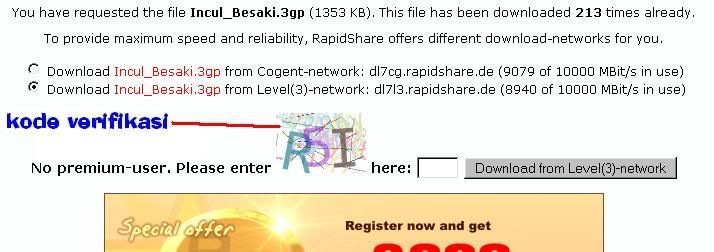
Tutorial ini akan menjelaskan cara men-download dari Rapidshare, khusus nya buat orang yang belum berpengalaman men-download dari Rapidshare.
Untuk mudahnya, maka tutorial berikut akan dilengkapi dengan gambar.
1. Mulailah dengan memasukan link ke browser (terus di ENTER tentunya), kemudian gulung layar ke bagian paling bawah, pilih tombol FREE untuk memulai proses download.
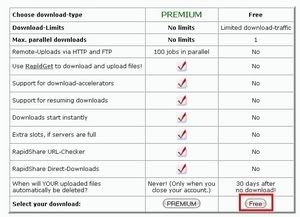 2. Pada layar yang muncul, akan ditampilkan semacam COUNTER untuk men-download file, Anda harus menunggu sampai COUNTER ini selesai menghitung sebelum bisa melanjutkan proses download.
2. Pada layar yang muncul, akan ditampilkan semacam COUNTER untuk men-download file, Anda harus menunggu sampai COUNTER ini selesai menghitung sebelum bisa melanjutkan proses download.
3. Setelah COUNTER selesai menghitung, akan muncul layar berikut, di sini gulung ke bagian paling bawah dari layar dan cari KODE VERIFIKASI (gambar berisi tiga huruf/digit), dan masukan ke kotak yang disediakan ("HERE"), kemudian tekan START DOWNLOAD
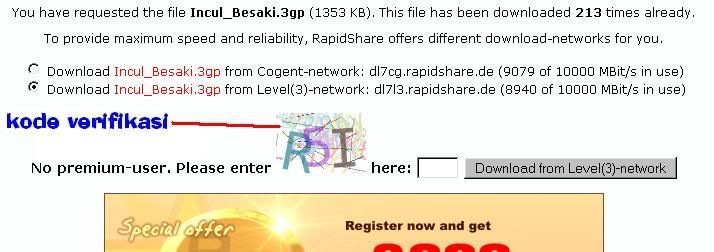
4. Setelah tombol START DOWNLOAD ditekan, Browser akan menampilkan kotak dialog untuk menyimpan file, pilihlah SAVE.
TIPS Perawatan semua PRINTERS
 Monday, September 25, 2006
Monday, September 25, 2006 
Printer merupakan peripheral PC yang penting. Kebanyakan printer PC memakai interface pararel atau centronics.
Pada PC, interface tersebut berupa konektor betina jenis D 25 pin, interface pararel tersebut mengirim kedelapan bit data secara serempak, dimana saluran strobe memberitahukan printer bilamana terdapat karakter untuk dibaca.
Untuk pembacaan interface pararel menurun, maka printer membaca byte data, kemudian sinyal acknowledge dipakai untuk memberitahukan komputer bahwa interface siap untuk bertaambah lagi.
Sinyal lain digunakan untuk memberitahukan PC bila interface sedang aktif atau sibuk, kesalahan telah terjadi atau kertas habis dan lain-lain.
Printer, seperti halnya saranan lainnya, akan menguntungkan jika dirawat dengan cermat.
Di sebagian besar printer, pembersihan yang dilakukan setiapmengganti pita memang terlalu sering.
Untuk membersihkan printer, matikan printer terlebih dahulu, cabutlah steker arus listrik dari stop kontak dan kemudian lepaskan tutupnya.
Untuk printer laser, ikutilah prosedur yang telah ditetapkan pada buku petunjuk dalam membersihkan serta mengganti cartridge.
Untuk laser jet yang memakai mesin printer jenis CANON, maka yang perlu Anda lakukan adalah bersihkan kawat korona dengan hati-hati untuk memindahkan tandon toner.
Untuk hal tersebut Anda harus menggantikannya setiap tiga atau empat kali penggantian cartridge.
Tetapi ada baiknya, ketika printer terbuka, untuk memeriksa mesin dan berhati-hatilah membuang kotoran, toner atau debu kertas yang menumnup di dalamnya.
Sedangkan untuk printer jenis dot-matrix atau inkjet, maka yang perlu Anda lakukan adalah lepaskan pita atau cartridge tinta, kemudian perhatikan cara pita bergerak melewati 'head' cetak.
Dengan demikian Anda dapat menggantinya kemudian, langkah berikutnya adalah hapulah dengan hati-hati debu kertas yang telah jatuh ke mesin. Kemudian periksalah agar tidak ada potongan kertas atau label pelekat yang menghalangi jalannya kertas. Untuk sehelai kartu tipis biasanya dipakai untuk membersihkan kotoran.
Bersihkan 'Head' Cetak
Hal lain yang perlu Anda perhatikan, bahwa jika Anda dapat membersihkan 'head' cetak dot-matrix atau daisywheel memakai sarana khusus, seperti yang diproduksi oleh Perfect Data.
Sarana tersebut terdiri dari selembar pembersih yang dimasukkan melalui printer yang seakan-akan berupa kertas dan larutan pembersih.
Maka yang perlu Anda lakukan adalah basahi lembaran tersebut dengan larutan, kemudian jalankan printer untuk mencetak di atasnya (tanpa dengan pita) seraya untuk mengujinya.
Dimana larutan tadi untuk melarutkan sisa-sisa tinta yang kering, kemudian diserap oleh lembaran tersebut.
Atau bisa Anda lakukan cara lain dengan memakai cartridge pembersih khusus yang disisipkan sebagai pengganti.
Di samping itu Anda juga perlu membersihkan platen (silinder karet) untuk menghilangkan tinta yang tersisa saat kertas telah dicetak.
Perfect Data merupakan pembersih khusus dengan sikat cetakan, dimana ia berguna untuk membersihkan platen yang terkena tinta.
Namun bantalan yang melindungi larutan juga dapat dipakai untuk membersihkan bagian luar dari platen tersebut.
Jika ada bagian printer yang tidak mampu bergerak dengan bebas, maka pakailah minyak pelumas mesin (dengan catatan simak buku petunjuk printer yang Anda pakai).
Kebanyakan printer memakai bantalan poros yang dirancang untuk tidak memerlukan pelumasan.
Jika kotoran atau debu kertas telah mengotorinya, maka setitik minyak diperlukan untuk membersihkannya. Jika Anda memerlukan pelumas, disarankan menggunakan seminimal mungkin.
Setelah Anda selesai membersihkannya maka pasanglah pita atau cartridge tinta yang baru.
Lakukanlah pengujian printer untuk mengecek, agar mutu cetaknya memuaskan.
Kebanyakan printer mempunyai ketentuan pengendali jarak antara kepala cetak dan platen.
Untuk meminimalkan keausan maka lakukan cara dengan mengatur sampai spasi maksimum yang memberikan mutu cetakan yang bagus.
Dari kegiatan di atas maka bersihkan tutup printer memakai kain halus dan larutan detergent kemudian pasanglah kembali.
Letakkan kertas di baki atau masukkan kertas dengan hati-hati (jangan lakukan pemaksaan), lalu pastikan kertas masuk secara mulus tanpa menyangkut bagian lain.
Dari langkah-langkah di atas yang perlu digaris bawahi adalah:
1. Matikan printer, lepaskan tutup dan pita.
2. Bersihkan debu atau kotoran yang melekat pada printer.
3. Periksa dan bersihkan jalan keluar masuk kertas dan platen.
4. Bersihkan dan gantilah 'head' cetak.
5. Gantilah pita jika sudah habis.
6. Lakukan pengujian pencetakan untuk mendapatkan mutu cetakan yang memuaskan.
7. Bersihkan dan kembalikan penutup printer.
8. Lakukan pemeriksaan kertas dan yakinkan dipasang dengan tepat dan kondisi masuk dengan lancar
langakh2 yang lain nihhh
Selama menggunakan printer, pernahkah anda menemui masalah berikut ?
§ Printer tidak dapat mencetak
§ Printer kelihatan mencetak, namun tidak ada sesuatu yang tertulis diatas kertas
§ Halaman cetakan tidak lengkap atau karakter yang dicetak aneh
§ Lampu indikator hanya berkedip-kedip terus saat diberikan perintah mencetak
§ Kertas tidak dapat masuk ke printer sebagaimana mestinya
§ Kertas tidak dapat keluar dari printer
§ Hasil cetakan bergaris -garis
§ Beberapa fitur yang dijanjikan oleh produsen printer tidak dapat bekerja
§ Printer menjadi lambat dalam mencetak
§ Font yang tercetak tidak sama dengan yang tampil di layar monitor
Bila anda pernah menemui masalah -masalah diatas, mungkin tips-tips berikut ini dapat anda
gunakan sebelum anda memutuskan untuk membawa printer anda ke bengkel.
1. Printer tidak dapat mencetak
Ada beberapa kemungkinan yang dapat menyebabkan printer tidak dapat mencetak. Anda dapat
mulai untuk memeriksa hal-hal berikut:
1. Periksa koneksi printer dengan jaringan listrik. Pastikan kabel power printer telah
dicolokkan ke konektor (stop kontak) listrik dengan sempurna .
2. Pastikan saklar “on-off” printer atau tombol switch printer dalam posisi “on”. Permasalahan
yang diakibatkan oleh tidak adanya power untuk printer ini biasanya ditandai dengan tidak
menyalanya LED (lampu indikator) dari printer tersebut, selama printer menggunakan LED
untuk indikator power.
3. Periksa sambungan kabel data printer, apakah sudah terhubung dengan port pararel / port
USB di komputer dengan benar.
4. Cobalah untuk menggunakan kabel data printer yang lain (pinjam teman) sebagai
percobaan. Pernah terjadi kasus yang diakibatkan oleh putusnya tembaga dari salah satu
kabel data di tengah -tengah kabel sehingga data dari komputer tidak dapat sampai ke
printer.
5. Apabila anda menggunakan sistem operasi Microsoft® Windows®, dan anda menggunakan
printer yang terhubung ke port pararel di komputer anda, coba jalankan perintah yang
dicetak tebal berikut ini di jendela MSDOS® Prompt:
6. C:\>dir >>LPT1
7. Maksud dari perintah diatas adalah untuk membelokkan hasil tampilan perintah “dir”
(perintah untuk penampilkan daftar isi dari suatu direktori) dari yang seharusnya ke monitor
namun dialihkan ke port pararel komputer. Jika
8. Pastikan anda telah melakukan instalasi driver untuk printer tersebut.
9. Pastikan anda telah memilih driver yang tepat untuk printer yang anda gunakan.
10. Pastikan anda telah memilih port yang tepat untuk printer anda. Lihat opsi ini melalui menu
printer poperties.
11. Coba gunakan aplikasi teks editor standard untuk sistem operasi anda untuk mencetak
sesuatu (misalnya notepad). Jika aplikasi teks editor anda dapat mencetak, maka
kemungkinan besar kesalahan bukan pada printer anda.
12. Cobalah untuk merubah setting printer anda menjadi “Default Printer” atau cobalah untuk
melakukan instalasi ulang driver untuk printer anda dengan nama printer yang lain dan
ubahlah instalasi baru tersebut sebagai “Default Printer”.
13. Pastikan anda memiliki space hardisk yang mencukupi. Kadang jika buffer tidak cukup
maka data tidak dapat dikirim ke printer dengan sempurna.
14. Cobalah untuk merubah setting “spooler” untuk printer anda melalui menu properties
printer. Fitur “spooler” ini digunakan dengan tujuan agar anda tetap dapat menjalankan
aplikasi ketika dilakukan pencetakan dokumen.
15. Cek apakah ada resource yang konflik dengan port yang digunakan oleh printer anda.
Gunakan bantuan “hardware troubleshooter” apabila terjadi konflik.
Kasus ini mungkin juga disebabkan oleh port komputer anda yang bermasalah. Untuk
mengetahuinya, apabila langkah-langkah diatas sudah anda lakukan namun tidak menemukan “titik
terang”, cobalah untuk memindah koneksi port printer anda ke port lain (misal USB1 ke USB3) atau
cobalah printer anda di komputer lain.
2. Printer kelihatan mencetak, namun tidak ada sesuatu yang tertulis diatas kertas
Kasus ini umumnya disebabkan oleh kosongnya tinta atau toner printer atau habisnya karbon yang
ada di pita printer anda . Cobalah untuk mengganti tinta, toner atau pita printer dengan yang baru.
Jangan lupa untuk memeriksa apakah ada sesuatu yang menghalangi head dengan kertas (misalnya
plastik segel pada printer baru). Ada kasus pada printer yang menggunakan tinta, dimana tinta yang
masih berada di head printer telah kering karena printer lama tidak digunakan sehingga terjadi
penyumbatan. Khusus untuk printer yang headnya dapat dilepas dengan mudah, masalah ini kadang
dapat diselesaikan dengan cara yang sederhana berikut:
1. Lepaskan head dan catridge dari printer.
2. Pisahkan catridge tinta dari head.
3. Pastikan anda tidak memegang -megang rangkaian elektronik yang ada disekitar head printer
yang telah anda lepas karena dapat merusakkannya.
4. Ambil air panas, tuangkan dalam mangkok.
5. Celupkan ujung head ke dalam air panas yang ada dalam mangkok. Perhatikan jangan
sampai air menyentuh rangkaian elektronika yang ada di sekitar head karena dapat
merusakkannya !
6. Goyang -goyangkan head tersebut hingga tinta yang ada di dalam head mencair.
7. Ulangi langkah pencelupan (4 hingga 6) diatas dengan air panas yang baru hingga air panas
yang baru tetap bening (tidak terkontaminasi tinta yang keluar dari head).
8. Keringkan head dengan kain yang halus hingga benar-benar kering.
9. Satukan kembali catridge tinta dengan head. Disarankan untuk menggunakan catridge yang
masih baru.
10. Pasang kembali head dan catridge ke printer dan cobalah untuk mencetak.
Halaman cetakan tidak lengkap atau karakter yang dicetak aneh
Kasus ini bisa disebabkan oleh beberapa hal. Coba ikuti petunjuk berikut :
1. Periksa hubungan printer dengan komputer, apakah hubungannya sudah sempurna.
2. Periksa kabel data yang anda gunakan. Cobalah mengganti dengan kabel data yang lain
(jangan langsung beli, pinjam teman dulu kabel data untuk memastikan kerusakan ini agar
anda tidak rugi).
3. Periksa pula driver yang anda gunakan untuk printer, apakah sudah sesuai atau belum. Bila
perlu, update atau install ulang driver dengan versi terbaru yang dikeluarkan secara resmi
oleh perusahaan pembuat printer.
4. Periksa apakah dokumen atau data yang anda cetak rusak. Kesalahan pembacaan data yang
disebabkan oleh kerusakan data dapat mengakibatkan hasil cetakan tidak lengkap atau
karakter yang dicetak tidak lengkap.
5. Pastikan pengaturan halaman pada aplikasi yang anda gunakan telah benar.
6. Pastikan anda masih memiliki kapasitas hardisk dan memori yang cukup untuk menuliskan
buffer data.
7. Periksa apakah printer anda memerlukan suatu prosedur maintenance pada saat tertentu.
Untuk tipe printer tertentu, mungkin saja anda perlu untuk mengatur ulang setting printer
anda setelah periode pemakaian tertentu.
4. Lampu indikator hanya berkedip-kedip terus saat diberikan perintah mencetak
Ada beberapa kemungkinan yang dapat menjadi penyebab hal ini seperti:
1. Catridge printer belum terpasang atau belum terpasang dengan sempurna .
2. Posisi pemasangan catridge tidak tepat.
3. Catridge yang dipasang pada printer tidak cocok untuk printer tersebut.
4. Tidak ada kertas di printer.
5. Setelah kertas yang dimuat belum ditekan tombol kertas masuk/resume.
6. Ada kertas yang tersumbat (nyangkut) di dalam printer.
7. Periksa apakah “pintu” printer telah ditutup dengan sempurna.
Jika kemungkinan diatas tidak ada yang sesuai untuk mengatasi masalah anda, cobalah untuk
mematikan printer beberapa saat dan kemudian menghidupkannya kembali.
5. Kertas tidak dapat masuk ke printer sebagaimana mestinya
Silakan mencoba petunjuk berikut untuk mengatasi masalah ini:
1. Cobalah untuk memuat ulang kertas ke dalam printer.
2. Bila ada, atur switch pilihan ukuran kertas sesuai dengan ukurannya.
3. Periksa kemungkinan terlalu banyaknya le mbaran kertas yang termuat.
4. Periksa apakah kertas dalam kondisi baik, tidak berkeriput atau melengkung.
5. Periksa apakah ukuran kertas adalah sama untuk setiap lembarnya.
6. Periksa apakah ada kertas lain yang tersumbat di dalam printer.
7. Periksa apakah “pintu” printer sudah tertutup dengan sempurna.
6. Kertas tidak dapat keluar dari printer
Untuk melepaskan kertas yang tersumbat (nyangkut) di dalam printer, ikuti langkah-langkah berikut:
1. Matikan power printer.
2. Lepaskan kabel power printer dari konektor (stop kontak) listrik.
3. Keluarkan kertas dari penampan (bila ada).
4. Buka pintu printer.
5. Apabila dimungkinkan, lepaskan pintu printer dengan menarik pegangan di kedua sisinya
kemudian angkat keatas.
6. Buka pemisah kertas (bila ada).
7. Pegang kertas yang tersumbat itu di kedua sisinya dan tarik keluar pelan-pelan.
8. Setelah kertas berhasil dikeluarkan, tutup kembali pemisah kertas (bila ada).
9. Pasang kembali pintu printer.
10. Tutup pintu printer.
11. Masukkan kertas ke penampan dan cobalah untuk mencetak kembali.
7. Hasil cetakan bergaris-garis
Untuk printer tinta, ada kemungkinan head printer kotor. Bersihkan head printer menggunakan
cara penanganan kasus 2 diatas. Apabila tidak memecahkan masalah, cobalah ganti catridge tinta
dengan yang baru dan biarkan semalaman, setelah itu coba gunakan lagi untuk mencetak. Untuk
printer tipe dot-matrix, kasus ini kemungkinan disebabkan oleh adanya komponen penggerak head
yang bermasalah. Pernah terjadi kasus seperti ini pada printer dot -matrik yang disebabkan oleh
matinya salah satu transistor penggerak head. Pernah pula kasus ini disebabkan oleh rusaknya
kabel data yang mengirimkan informasi ke head printer. Kalau kasus ini terjadi, mau tidak mau
anda harus membawa printer dot-matrix anda ke tukang servis untuk mengganti komponen yang
ada, kecuali anda paham tentang elektronika.
8. Beberapa fitur yang dijanjikan oleh produsen printer tidak dapat bekerja
Pastikan anda menggunakan driver printer yang dikeluarkan secara resmi oleh produsen pembuat
printer untuk printer anda. Pastikan pula driver tersebut dirancang untuk sistem operasi yang anda
gunakan. Cobalah untuk menggunakan versi terbaru dari driver yang dikeluarkan. Pastikan pula
anda telah memenuhi syarat yang diajukan oleh produsen printer untuk menggunakan suatu fitur
tertentu.
9. Printer menjadi lambat dalam mencetak
Kasus ini kebanyakan disebabkan karena penuhnya memori, baik memori komputer maupun memori
yang ada di dalam printer. Coba ikuti langkah-langkah berikut untuk mengatasi masalah ini:
1. Bila anda menggunakan sistem operasi Microsoft ® Windows® XP/2000/NT, pastikan anda
masih memiliki sisa ruang hardisk sekurang-kurangnya 120 MB.
2. Pastikan anda tidak menjalankan aplikasi lain yang menghabis kan memori.
3. Pastikan komputer anda bersih dari “virus” komputer.
4. Periksa kembali konfigurasi printer anda.
5. Cobalah untuk melakukan defragmentasi hardisk.
6. Bila hal ini tidak memecahkan masalah, cobalah untuk membandingkan kecepatan
mencetak dari printer anda di komputer lain. Apabila di komputer lain ternyata bisa lebih
cepat, kemungkinan komponen-komponen mainboard yang menangani komunikasi antara
komputer dengan printer anda sudah mulai “aus”.
10. Font yang tercetak tidak sama dengan yang tampil di layar monitor
Apakah anda menggunakan “True Type Font”? Penggunaan jenis font tersebut akan
menghasilkan cetakan yang sama dengan apa yang ada pada layar. Cobalah untuk mengganti
font yang anda gunakan dengan font yang berjenis “True Type Font”. Periksa pula apakah file
font yang anda gunakan tersedia di komputer anda.
Apabila anda menggunakan printer yang berjenis postscript, matikan opsi penggantian “True
Type Font” dengan “PostScript Font” melalui menu “Printer Preferences”.
Pastikan pula driver printer anda tidak bermasalah. Cobalah untuk melakukan instalasi ulang
driver menggunakan nama yang b erbeda atau update driver anda.
sampai situ dulu nanti sambung lagi huhui
Counter Strike v1.6 [Portable]
 Monday, August 28, 2006
Monday, August 28, 2006 
VA Utilities [Portable]
 Sunday, August 27, 2006
Sunday, August 27, 2006 
Portable Bandwidth Monitor 2.9.623
Portable FlashFXP 3.2.0.1080 SE
Portable Limewire 4.12.3 Pro
Portable WinRar 3.5
Portable Winamp 5.21 Pro
Portable Skype 2.5.0.113fr
Portable Dreamweaver 8
Portable QuarkXPress 7.0 Multi
Portable aMSN 0.95 Multi
Portable Easy DVDCD Burner 3.0.76
Portable K-Meleon Browser 1.0
Portable O&O FormatRecovery 4.0 build 719
Portable VCDCutter Pro 4.1.13
Portable Active File Recovery Software 7.1
Portable Firefox 1.5.0.4 + Extensions
Portable WinHKI v1.68 Pro
Portable FlashFXP 3.2.0.1080 SE
Portable Limewire 4.12.3 Pro
Portable WinRar 3.5
Portable Winamp 5.21 Pro
Portable Skype 2.5.0.113fr
Portable Dreamweaver 8
Portable QuarkXPress 7.0 Multi
Portable aMSN 0.95 Multi
Portable Easy DVDCD Burner 3.0.76
Portable K-Meleon Browser 1.0
Portable O&O FormatRecovery 4.0 build 719
Portable VCDCutter Pro 4.1.13
Portable Active File Recovery Software 7.1
Portable Firefox 1.5.0.4 + Extensions
Portable WinHKI v1.68 Pro
Data Recovery
Power Data Recovery v2.1.0
One of the most powerful data recovery software.
Power Data Recovery is a risk-free and READ ONLY data recovery utility that helps you in recovering your all important data lost after accidental format, virus problems, software malfunction, file/directory deletion, or even a sabotage! It is an easy to use data recovery utility that examines your inaccessible hard drives for damages and corruptions and recovers the data back.
Recovery Ability
Solution
Recover deleted files even if emptied from the Recycle Bin.
Recover formatted partition.
Recover your files after a hard disk crash.
Get data back after a partitioning error.
Recover from hard drive, camera card, USB, Zip, floppy disk or other media.
Key Features
* Supported file systems: FAT 12/16/32 (used by hard disks, disks, Smartmedia™, Compact Flash™, Memory Stick and other) and NTFS (used by hard drives)
* Easy to use and 4 steps to recover your lost data. No technical knowledge needed.
* Ability to scan all volumes in a local machine and build a directory tree of all lost and deleted files.
* Saving data to any windows (including network drives, removable media, etc.) drive possible.
* Supports NTFS compressed and encrypted files.
* Supported Dynamic Volume: Simple Volume, Spanned Volume, Stripe Volume, Mirror Volume,Raid-5 Volume.
* Ability to resume the last recovery result.
File System Supported
* FAT12, FAT16, FAT32, VFAT, NTFS and NTFS5 File system.
System Requirements
* 486 or Pentium-class processor IDE/SATA/SCSI hard drive 64MB RAM (128 MB recommended) Windows 98/Me/NT/2000/XP/2003, 100 MB of free space. Second hard disk is recommended for recovery.
Installation instructions:
Copy the file`s "key.dat" and "krack.exe" to the install
folder and apply, once you have installed the software itself!!
One of the most powerful data recovery software.
Power Data Recovery is a risk-free and READ ONLY data recovery utility that helps you in recovering your all important data lost after accidental format, virus problems, software malfunction, file/directory deletion, or even a sabotage! It is an easy to use data recovery utility that examines your inaccessible hard drives for damages and corruptions and recovers the data back.
Recovery Ability
Solution
Recover deleted files even if emptied from the Recycle Bin.
Recover formatted partition.
Recover your files after a hard disk crash.
Get data back after a partitioning error.
Recover from hard drive, camera card, USB, Zip, floppy disk or other media.
Key Features
* Supported file systems: FAT 12/16/32 (used by hard disks, disks, Smartmedia™, Compact Flash™, Memory Stick and other) and NTFS (used by hard drives)
* Easy to use and 4 steps to recover your lost data. No technical knowledge needed.
* Ability to scan all volumes in a local machine and build a directory tree of all lost and deleted files.
* Saving data to any windows (including network drives, removable media, etc.) drive possible.
* Supports NTFS compressed and encrypted files.
* Supported Dynamic Volume: Simple Volume, Spanned Volume, Stripe Volume, Mirror Volume,Raid-5 Volume.
* Ability to resume the last recovery result.
File System Supported
* FAT12, FAT16, FAT32, VFAT, NTFS and NTFS5 File system.
System Requirements
* 486 or Pentium-class processor IDE/SATA/SCSI hard drive 64MB RAM (128 MB recommended) Windows 98/Me/NT/2000/XP/2003, 100 MB of free space. Second hard disk is recommended for recovery.
Installation instructions:
Copy the file`s "key.dat" and "krack.exe" to the install
folder and apply, once you have installed the software itself!!
Download : Rapidshare
GetBackData Versi Portable
Download : Rapidshare
Tool buat Ngebom LAN
WinArpAttacker 3.50 Readme
Jun. 4th 2006
Author : unshadow
-----------------------------------------------------------------------------
Contents
1. Overview
2. System Requirement
3. What's New
4. Getting Started
5. Known Issues
6. Revision History
7. To do
-----------------------------------------------------------------------------
1. Overview
------------------------------------
WinArpAttacker is a program that can scan,attack,detect and protect computers on local area network.
The features as following:
1.1 Scan
-. It can scan and show the active hosts on the LAN within a very short time (~2-3 seconds).
It has two scan mode, one is normal scanning, the other is antisniff scanning. The later is to find who is sniffing on the lan.
-. It can save and load computer list file.
-. It can scan the Lan regularly for new computer list.
-. It can update the computer list in passive mode using sniffing technology, that is, it can update the computer list from the sender's address of arp request packets without scanning the lan.
-. It can perform advanced scanning when you open advanced scanning dialg on menu.
-. It can scan a B class ip range in advanced scan dialg.
-. It can scan acthost listed in event listview.
1.2 Attack
-. It can pull and collect all the packets on the LAN.
-. It can perform six attacking actions as following:
(1) Arp Flood - Send ip conflict packets to target computers as fast as possible, if you send too much, the target computers will down. :-(
(2) BanGateway - Tell the gateway a wrong mac address of target computers, so the targets can't receive packet from the internet. This attack is to forbid the targets access the internet.
(3) IPConflict - Like Arp Flood, send ip conflict packets to target computers regularly, maybe the users can't work because of regular ip conflict message. what's more, the targets can't access the lan.
(4) SniffGateway - Spoof the targets and the gateway, you can use sniffer to collect packets between them.
(5) SniffHosts - Spoof among two or above targets, you can use sniffer to collect packets among all of them. (dangerous!!!!)
(6) SniffLan - Just like SniffGateway, the difference is that SniffLan sends broadcast arp packets to tell all computers on the lan that this host is just the gateway, So you can sniff all the data between all hosts with the gateway.(dangerous!!!!!!!!!!!!!!)
-. While spoofing ARP tables, it can act as another gateway (or ip-forwarder) without other users' recognition on the LAN.
-. It can collect and forward packets through WinArpAttacker's ipforward function, you had best check disable system ipforward function because WinArpAttacker can do well.
-. All data sniffed by spoofing and forwarded by WinArpAttacker ipforward function will be counted, as you can see on main interface.
-. As your wish, the arp table is recovered automatically in a little time (about 5 seconds). Your also can select not to recover.
1.3 Detect
-. What is the most important function, it can detect almost all attacking actions metioned as above as well as host status. the event WinArpAttacker can detect is listed as following:
SrcMac_Mismath - Host sent an arp packet, its src_mac doesn't match,so the packet will be ignored.
DstMac_Mismath - Host recv an arp packet, its dst_mac doesn't match,so the packet will be ignored.
Arp_Scan - Host is scanning the lan by arp request for a hosts list.
Arp_Antisniff_Scan - Host is scanning the lan for sniffing host,thus the scanner can know who is sniffing.
Host_Online - Host is online now.
Host_Modify_IP - Host modified its ip to or added a new IP.
Host_Modify_MAC - Host modified its mac address.
New_Host - New gost was found.
Host_Add_IP - Host added a new ip address.
Multi_IP_Host - Host has multi-ip addresses.
Multi_Mac_Host - Host has multi-mac addresses.
Attack_Flood - Host sends a lot of arp packets to another host ,so the target computer maybe slow down.
Attack_Spoof - Host sends special arp packets to sniff the data two targets , so the victims' data exposed.
Attack_Spoof_Lan - Host lets all host on the lan believe that it's just a gateway, so the intruder can sniff all hosts' data to the real gateway.
Attack_Spoof_Ban_Access - Host told host that host has a inexist mac,so the targets can't communicate with each other.
Attack_Spoof_Ban_Access_GW - Host told host that the gateway has a inexist mac, so the target can't access the internet through the gateway.
Attack_Spoof_Ban_Access_Lan - Host broadcast host's mac as a inexist mac, so the target can't communicate with all hosts on the lan.
Attack_IP_Conflict - Host found another host has same ip as its, so the target would be disturbed by ip conflict messages.
Local_Arp_Entry_Change - now WinArpAttacker can watch local arp entry, when a host's mac address in local arp table is changed, WinArpAttacker can report.
Local_Arp_Entry_Add - When a mac address of a host is added to local arp table, WinArpAttacker can report.
-. It can explain each event which WinArpAttacker detected.
-. It can save events to file.
1.4 Protect
-. Support arp table protect. when WinArpAttacker detects local or remote host's is being arp-spoofing, it will recover local or remote host's arp tables as you wish.
1.5 Proxy Arp
-. When hosts on your lan request other hosts' mac address, WinArpAttacker will tell it a certain mac address as you wish.
-. It aims to realize accessing the internet without changing your ip on a new lan, but it also can make your lan in a big mass if you assign a wrong mac address.
1.6 Save arp packets
-. It can save all sniffed arp packets to file.
1.7 other features.
-. Support multi-network adapter and multi-ip address and multi-gateway on a computer, you can select different adapter and ip address to scan different lan.
-. Support DHCP and fixed ip address.
-. Count all the arp packets for each host, including sent and recieved arp packets.
Arp R/S Q/P
| |
Action(Recive/Send) Arp packets type(ReQuest/RePly)
- - - -
ArpRQ meaning: The number of arp request packets recieved
ArpRP meaning: The number of arp reply packets recieved
ArpSQ meaning: The number or arp request packets sent
ArpSP meaning: The number or arp reply packets sent
2. System Requirement.
------------------------------------
-. Local : Windows XP/2000/2003(But I hadn't tested it under Windows XP/2003)
-. Remote : All computers including network devices
-. WinPcap driver 3.1/lastest must be needed.
3. What's New
------------------------------------
+ It can scan a large ip range for online hosts by advanced scanning mode.
+ It can protect local and reomte hosts from arp-spoofing.
+ It can enable proxy arp, act as a arp proxy.
+ It can save all sniffed arp packets to file.
4. Getting Started
------------------------------------
-. Firtly, install the latest WinPcap driver.
-. second, just run WinArpAttacker.exe
-. click scan button and start button
-. look at arp information on remote computer with "arp -a"
-. to stop attack, click stop button.
-. to select adapter or ip address, click options button.
-. to modify attacking setup, click options button.
5. Known Issues
1) This program should be run with administrator privilege.
If not, the program will work abnormally.
2) The attacking action is dangerous, so you must be caution.
3) If there are many active hosts (more than 50) and the real gateway may be down on LAN.
6. Revision History
------------------------------------
= bug fixed
+ improvement/modification
[Start of Versions History]
Version 3.50 ( Jun. 4,2006)
+ It can detect local arp table's change.
+ It can protect local and reomte hosts from arp-spoofing.
+ It can enable proxy arp, act as a arp proxy.
+ It can save all sniffed arp packets to file.
+ It allows you send arp packets manunally.
Version 3.02 ( Apr. 26,2006)
+ It can scan a large ip range for online hosts by advanced scanning mode.
Version 3.00 ( Oct. 07, 2005)
--------------------------------
+ It can detect attacking actions.
+ Add serval scanning mode.
+ It can update the host list from ip packets.
Version 1.50 ( May. 16, 2005)
--------------------------------
+ It can scan the Lan regularly for new computer list.
+ It can update the computer list in passive mode using sniffing technology, that is, it can update the computer list from the sender's address of arp request packets without scanning the lan.
+ Add two options: auto scan and update in passive mode.
+ It can diplay localhost's ip address , mac address, gateway ip address and current computer list status on status bar.
+ Add taskbar icon support, if you close the WinArpAttacker's window, it will leave a icon on taskbar, not really close, thus it can update computer list on the background.
Version 1.10 ( April. 27, 2005)
--------------------------------
+ Support DHCP and fixed ip address.
= When flood attack started, to click stop can't really stop flood attacking.
= IP address is incorrectly sorted when 10.1.0.1 and 192.168.1.1 coexists.
= When PacketSendPacket failed, to exit program will encounter an invalid operator.
Version 1.00 ( April. 16, 2005)
--------------------------------
This program is released.
[End of Versions History]
7. To do
Jun. 4th 2006
Author : unshadow
-----------------------------------------------------------------------------
Contents
1. Overview
2. System Requirement
3. What's New
4. Getting Started
5. Known Issues
6. Revision History
7. To do
-----------------------------------------------------------------------------
1. Overview
------------------------------------
WinArpAttacker is a program that can scan,attack,detect and protect computers on local area network.
The features as following:
1.1 Scan
-. It can scan and show the active hosts on the LAN within a very short time (~2-3 seconds).
It has two scan mode, one is normal scanning, the other is antisniff scanning. The later is to find who is sniffing on the lan.
-. It can save and load computer list file.
-. It can scan the Lan regularly for new computer list.
-. It can update the computer list in passive mode using sniffing technology, that is, it can update the computer list from the sender's address of arp request packets without scanning the lan.
-. It can perform advanced scanning when you open advanced scanning dialg on menu.
-. It can scan a B class ip range in advanced scan dialg.
-. It can scan acthost listed in event listview.
1.2 Attack
-. It can pull and collect all the packets on the LAN.
-. It can perform six attacking actions as following:
(1) Arp Flood - Send ip conflict packets to target computers as fast as possible, if you send too much, the target computers will down. :-(
(2) BanGateway - Tell the gateway a wrong mac address of target computers, so the targets can't receive packet from the internet. This attack is to forbid the targets access the internet.
(3) IPConflict - Like Arp Flood, send ip conflict packets to target computers regularly, maybe the users can't work because of regular ip conflict message. what's more, the targets can't access the lan.
(4) SniffGateway - Spoof the targets and the gateway, you can use sniffer to collect packets between them.
(5) SniffHosts - Spoof among two or above targets, you can use sniffer to collect packets among all of them. (dangerous!!!!)
(6) SniffLan - Just like SniffGateway, the difference is that SniffLan sends broadcast arp packets to tell all computers on the lan that this host is just the gateway, So you can sniff all the data between all hosts with the gateway.(dangerous!!!!!!!!!!!!!!)
-. While spoofing ARP tables, it can act as another gateway (or ip-forwarder) without other users' recognition on the LAN.
-. It can collect and forward packets through WinArpAttacker's ipforward function, you had best check disable system ipforward function because WinArpAttacker can do well.
-. All data sniffed by spoofing and forwarded by WinArpAttacker ipforward function will be counted, as you can see on main interface.
-. As your wish, the arp table is recovered automatically in a little time (about 5 seconds). Your also can select not to recover.
1.3 Detect
-. What is the most important function, it can detect almost all attacking actions metioned as above as well as host status. the event WinArpAttacker can detect is listed as following:
SrcMac_Mismath - Host sent an arp packet, its src_mac doesn't match,so the packet will be ignored.
DstMac_Mismath - Host recv an arp packet, its dst_mac doesn't match,so the packet will be ignored.
Arp_Scan - Host is scanning the lan by arp request for a hosts list.
Arp_Antisniff_Scan - Host is scanning the lan for sniffing host,thus the scanner can know who is sniffing.
Host_Online - Host is online now.
Host_Modify_IP - Host modified its ip to or added a new IP.
Host_Modify_MAC - Host modified its mac address.
New_Host - New gost was found.
Host_Add_IP - Host added a new ip address.
Multi_IP_Host - Host has multi-ip addresses.
Multi_Mac_Host - Host has multi-mac addresses.
Attack_Flood - Host sends a lot of arp packets to another host ,so the target computer maybe slow down.
Attack_Spoof - Host sends special arp packets to sniff the data two targets , so the victims' data exposed.
Attack_Spoof_Lan - Host lets all host on the lan believe that it's just a gateway, so the intruder can sniff all hosts' data to the real gateway.
Attack_Spoof_Ban_Access - Host told host that host has a inexist mac,so the targets can't communicate with each other.
Attack_Spoof_Ban_Access_GW - Host told host that the gateway has a inexist mac, so the target can't access the internet through the gateway.
Attack_Spoof_Ban_Access_Lan - Host broadcast host's mac as a inexist mac, so the target can't communicate with all hosts on the lan.
Attack_IP_Conflict - Host found another host has same ip as its, so the target would be disturbed by ip conflict messages.
Local_Arp_Entry_Change - now WinArpAttacker can watch local arp entry, when a host's mac address in local arp table is changed, WinArpAttacker can report.
Local_Arp_Entry_Add - When a mac address of a host is added to local arp table, WinArpAttacker can report.
-. It can explain each event which WinArpAttacker detected.
-. It can save events to file.
1.4 Protect
-. Support arp table protect. when WinArpAttacker detects local or remote host's is being arp-spoofing, it will recover local or remote host's arp tables as you wish.
1.5 Proxy Arp
-. When hosts on your lan request other hosts' mac address, WinArpAttacker will tell it a certain mac address as you wish.
-. It aims to realize accessing the internet without changing your ip on a new lan, but it also can make your lan in a big mass if you assign a wrong mac address.
1.6 Save arp packets
-. It can save all sniffed arp packets to file.
1.7 other features.
-. Support multi-network adapter and multi-ip address and multi-gateway on a computer, you can select different adapter and ip address to scan different lan.
-. Support DHCP and fixed ip address.
-. Count all the arp packets for each host, including sent and recieved arp packets.
Arp R/S Q/P
| |
Action(Recive/Send) Arp packets type(ReQuest/RePly)
- - - -
ArpRQ meaning: The number of arp request packets recieved
ArpRP meaning: The number of arp reply packets recieved
ArpSQ meaning: The number or arp request packets sent
ArpSP meaning: The number or arp reply packets sent
2. System Requirement.
------------------------------------
-. Local : Windows XP/2000/2003(But I hadn't tested it under Windows XP/2003)
-. Remote : All computers including network devices
-. WinPcap driver 3.1/lastest must be needed.
3. What's New
------------------------------------
+ It can scan a large ip range for online hosts by advanced scanning mode.
+ It can protect local and reomte hosts from arp-spoofing.
+ It can enable proxy arp, act as a arp proxy.
+ It can save all sniffed arp packets to file.
4. Getting Started
------------------------------------
-. Firtly, install the latest WinPcap driver.
-. second, just run WinArpAttacker.exe
-. click scan button and start button
-. look at arp information on remote computer with "arp -a"
-. to stop attack, click stop button.
-. to select adapter or ip address, click options button.
-. to modify attacking setup, click options button.
5. Known Issues
1) This program should be run with administrator privilege.
If not, the program will work abnormally.
2) The attacking action is dangerous, so you must be caution.
3) If there are many active hosts (more than 50) and the real gateway may be down on LAN.
6. Revision History
------------------------------------
= bug fixed
+ improvement/modification
[Start of Versions History]
Version 3.50 ( Jun. 4,2006)
+ It can detect local arp table's change.
+ It can protect local and reomte hosts from arp-spoofing.
+ It can enable proxy arp, act as a arp proxy.
+ It can save all sniffed arp packets to file.
+ It allows you send arp packets manunally.
Version 3.02 ( Apr. 26,2006)
+ It can scan a large ip range for online hosts by advanced scanning mode.
Version 3.00 ( Oct. 07, 2005)
--------------------------------
+ It can detect attacking actions.
+ Add serval scanning mode.
+ It can update the host list from ip packets.
Version 1.50 ( May. 16, 2005)
--------------------------------
+ It can scan the Lan regularly for new computer list.
+ It can update the computer list in passive mode using sniffing technology, that is, it can update the computer list from the sender's address of arp request packets without scanning the lan.
+ Add two options: auto scan and update in passive mode.
+ It can diplay localhost's ip address , mac address, gateway ip address and current computer list status on status bar.
+ Add taskbar icon support, if you close the WinArpAttacker's window, it will leave a icon on taskbar, not really close, thus it can update computer list on the background.
Version 1.10 ( April. 27, 2005)
--------------------------------
+ Support DHCP and fixed ip address.
= When flood attack started, to click stop can't really stop flood attacking.
= IP address is incorrectly sorted when 10.1.0.1 and 192.168.1.1 coexists.
= When PacketSendPacket failed, to exit program will encounter an invalid operator.
Version 1.00 ( April. 16, 2005)
--------------------------------
This program is released.
[End of Versions History]
7. To do
Download : WinArpAttacker
-----------------------------------------------------------------------------
WinArpAttacker is based on wpcap, you must install wpcap driver before running it.
wpcap
If you had installed old version of winpcap, just install WinPcap_3_1.exe overwrite it.
-----------------------------------------------------------------------------
SoftPerfect Bandwidth Manager 2.5.380
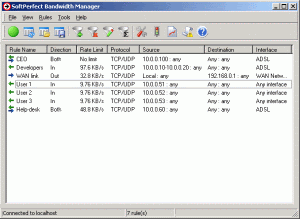
is a full-featured traffic management tool for Windows that offers cost-effective bandwidth control and quality of service based on built-in prioritized rules. These rules can specify a bandwidth limit for each Internet user. With
SoftPerfect Bandwidth Manager, you can apply speed-throttling rules to specified IP addresses, ports and even network interfaces with no changes to existing network infrastructure.
The rich feature set of SoftPerfect Bandwidth Manager is easily managed via the intuitive Windows GUI.
The software requires Windows NT/2000/XP/2003. It also requires a network connection which could be a wireless connection or a modem that conforms to the NDIS standard.
Bandwidth Manager Key features :
Centralized configuration from a single network location.
Flexible, prioritized, bidirectional rules to specify maximum data rates.
Rules for IP addresses, protocols, ports (for TCP/IP) and network interfaces.
Transparency for end users.
No software installation is required on client workstations in most cases.
Detailed and comprehensive statistics are available for each rule.es
Unlimited number of rules
Remote administration
Bridging and address groups
Batch creation of rules
Daily reports
Event log system
Scheduler
Download : Rapidshare
Password : n/a
NetLimiter Pro v.2.08

NetLimiter - Ultimate Bandwidth Shaper
NetLimiter is an ultimate internet traffic control and monitoring tool designed for Windows. You can use NetLimiter to set download/upload transfer rate limits for applications or even single connection and monitor their internet traffic.
Along with this unique feature, Netlimiter offers comprehensive set of internet statistical tools. It includes real-time traffic measurement and long-term per-application internet traffic statistics
Main NetLimiter features
-Network Monitor
NetLimiter 2 shows list of all applications communicating over network it's connections, transfer rates and more.
-Bandwidth Limiter / Bandwidth Shaper
You can use NetLimiter 2 to set download or upload transfer rate limits for applications, connections or groups of them. With limits you can easily manage your internet connection?s bandwidth (bandwidth shaper or bandwidth controller)
-Statistical tool
This feature lets you to track your internet traffic history since you've installed NetLimiter 2.
-Additional network information
NetLimiter 2 provides you with and additional information like WHOIS, traceroute etc.
-Rule scheduler (and more...)
Remote administration, Personal firewall, Running as WinNT service, User rights, Chart, Advanced Rule editor and scheduler, Zone based traffic management
Download : Rapidshare
Password : n/a
AgileMessenger
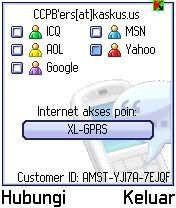
Buat Yang Demen Chatting via HandPhone. Lumayan murah ber YM ria lewat handphone.
Download : Uploading
Password : n/a
System Tools [Portable]
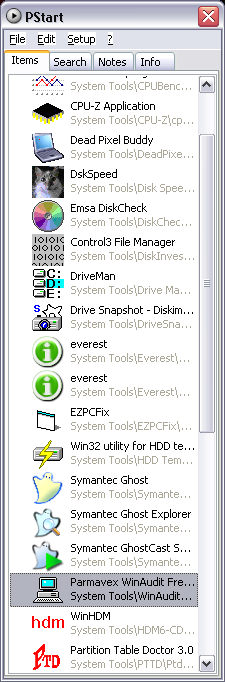
Apps Include:
Aida32
BurnInTest
CPUBench
CPU-Z
DeadPixelBuddy
Disk Speed
DiskCheck
DiskInvestigator
Drive Manager
DriveSnapShot
Everest
EZPCFix
HDD Temperature
HDM6-CD
HDSpeed
MemTest
NeroInfoTool
NeroSpeed
NortonDiskDoctor2005
PowerQuest
PTTD
QuickBench
RAIDReconstructor
RightMarkMA
R-Linux
StorageInfo4Win
SymantecGhost
WinAudit
Download : Rapidshare
Password : n/a
thank's to lord_nara
Multimedia [Portable]
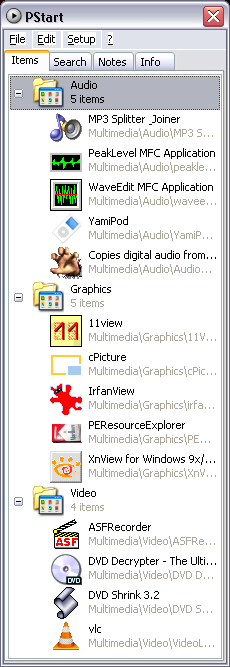
Apps Included:
Audio:
AudioGrabber
MP3 Splitter & Joiner
peaklevel
waveedit
YamiPod
Video:
ASFRecorder
DVD Decrypter
DVD Shrink
VideoLAN
Graphics:
11View
cPicture LE
irfanview
PEResourceExplorer
XnView
Download : Rapidshare
Password : n/a
thank's to lord_nara
Anti Virus [Portable]

ADAWARE SE
Antivir
AVAST!
McAfee Virus Scan
NOD32
Portable Clam Win
Trend Micro Sys Clean
Download : Rapidshare
Password : n/a
thank's to lord_nara
Burning [Portable]

Alcohol 120 v1.9.5.3823
BlindWrite
CD-DVD dr
Clone DVD 2
Deep Burner1
DVD Region + CSS Free v5.9
Micro
Port DVDFab Decrypter
SCD WRITER
SilentNight Micro CD Burner
Download : Rapidshare
Password : n/a
thank's to lord_nara